Phobos.Tracing 2.0.3-beta1
Distributed tracing support for Akka.NET ActorSystems.
Install-Package Phobos.Tracing -Version 2.0.3-beta1dotnet add package Phobos.Tracing --version 2.0.3-beta1<PackageReference Include="Phobos.Tracing" Version="2.0.3-beta1" />paket add Phobos.Tracing --version 2.0.3-beta1
Paket is a third-party, open source alternative to the NuGet client.
.NETStandard
- Phobos.Actor.Common (>=1.1.1)
- Akka (>=1.4.38)
- Google.Protobuf (>=3.19.4)
- OpenTelemetry (>=1.2.0)
| Version | Downloads | Last Updated |
|---|---|---|
| 2.10.5 | 36 | 13 hour(s) ago |
| 2.10.4 | 3,263 | 50 day(s) ago |
| 2.10.3 | 50 | 50 day(s) ago |
| 2.10.2 | 6,526 | 120 day(s) ago |
| 2.10.1 | 2,330 | 137 day(s) ago |
| 2.10.0 | 1,357 | 156 day(s) ago |
| 2.9.1 | 510 | 163 day(s) ago |
| 2.9.0 | 1,055 | 178 day(s) ago |
| 2.8.5 | 10,895 | 252 day(s) ago |
| 2.8.4 | 3,873 | 298 day(s) ago |
| 2.8.3 | 7,987 | 345 day(s) ago |
| 2.8.2 | 2,979 | 379 day(s) ago |
| 2.8.1 | 934 | 380 day(s) ago |
| 2.8.0 | 1,830 | 387 day(s) ago |
| 2.7.0 | 1,090 | 394 day(s) ago |
| 2.6.2 | 1,502 | 413 day(s) ago |
| 2.6.1 | 444 | 420 day(s) ago |
| 2.6.0 | 1,468 | 428 day(s) ago |
| 2.5.4 | 89,978 | 589 day(s) ago |
| 2.5.3 | 1,038 | 599 day(s) ago |
| 2.5.2 | 898 | 605 day(s) ago |
| 2.5.1 | 17,996 | 688 day(s) ago |
| 2.5.0 | 13,946 | 724 day(s) ago |
| 2.4.5 | 2,810 | 758 day(s) ago |
| 2.4.4 | 894 | 793 day(s) ago |
| 2.4.3 | 9,020 | 800 day(s) ago |
| 2.4.2 | 9,111 | 871 day(s) ago |
| 2.4.1 | 11,857 | 931 day(s) ago |
| 2.4.0 | 657 | 934 day(s) ago |
| 2.3.1 | 8,503 | 989 day(s) ago |
| 2.3.0 | 11,123 | 1015 day(s) ago |
| 2.2.1 | 1,114 | 1018 day(s) ago |
| 2.2.0 | 2,134 | 1072 day(s) ago |
| 2.2.0-beta2 | 237 | 1073 day(s) ago |
| 2.1.1 | 474 | 848 day(s) ago |
| 2.1.0 | 2,077 | 1117 day(s) ago |
| 2.1.0-beta2 | 491 | 1205 day(s) ago |
| 2.1.0-beta1 | 377 | 1278 day(s) ago |
| 2.0.6 | 65,834 | 1337 day(s) ago |
| 2.0.5 | 374 | 1341 day(s) ago |
| 2.0.4 | 341 | 1345 day(s) ago |
| 2.0.3 | 355 | 1352 day(s) ago |
| 2.0.3-beta1 Current | 248 | 1366 day(s) ago |
| 2.0.2 | 4,503 | 1389 day(s) ago |
| 2.0.1 | 447 | 1395 day(s) ago |
| 2.0.0 | 338 | 1396 day(s) ago |
| 2.0.0-beta4 | 672 | 1422 day(s) ago |
| 2.0.0-beta3 | 689 | 1465 day(s) ago |
| 2.0.0-beta2 | 248 | 1466 day(s) ago |
| 2.0.0-beta1 | 334 | 1472 day(s) ago |
| 1.6.1 | 4,511 | 1018 day(s) ago |
| 1.6.0 | 396 | 1023 day(s) ago |
| 1.5.1 | 13,922 | 1396 day(s) ago |
| 1.5.0 | 307 | 1396 day(s) ago |
| 1.5.0-beta1 | 237 | 1422 day(s) ago |
| 1.4.2 | 12,818 | 1431 day(s) ago |
| 1.4.1 | 2,310 | 1466 day(s) ago |
| 1.4.0 | 357 | 1479 day(s) ago |
| 1.3.3 | 7,258 | 1495 day(s) ago |
| 1.3.2 | 742 | 1508 day(s) ago |
| 1.3.1 | 799 | 1520 day(s) ago |
| 1.3.0 | 7,426 | 1541 day(s) ago |
| 1.2.5 | 1,467 | 1577 day(s) ago |
| 1.2.4 | 1,003 | 1579 day(s) ago |
| 1.2.3 | 3,552 | 1612 day(s) ago |
| 1.2.2 | 2,620 | 1633 day(s) ago |
| 1.2.1 | 982 | 1641 day(s) ago |
| 1.2.0 | 2,269 | 1695 day(s) ago |
| 1.1.4 | 1,760 | 1711 day(s) ago |
| 1.1.3 | 544 | 1717 day(s) ago |
| 1.1.2 | 3,703 | 1737 day(s) ago |
| 1.1.1 | 6,096 | 1781 day(s) ago |
| 1.1.0 | 11,356 | 1838 day(s) ago |
| 1.0.6 | 858 | 1872 day(s) ago |
| 1.0.5 | 510 | 1887 day(s) ago |
| 1.0.4 | 1,908 | 1908 day(s) ago |
| 1.0.3 | 1,153 | 1943 day(s) ago |
| 1.0.2 | 1,536 | 1955 day(s) ago |
| 1.0.1 | 390 | 1955 day(s) ago |
| 0.7.0 | 36,438 | 1842 day(s) ago |
| 0.6.1 | 388 | 1842 day(s) ago |
| 0.6.0 | 433 | 1842 day(s) ago |
No release notes available for this version.
Info
- last updated 1366 day(s) ago
- Project Site
- License Info
Statistics
- 437296 total downloads
- 248 downloads of current version
- 35.1 KB package size
Owners and Products
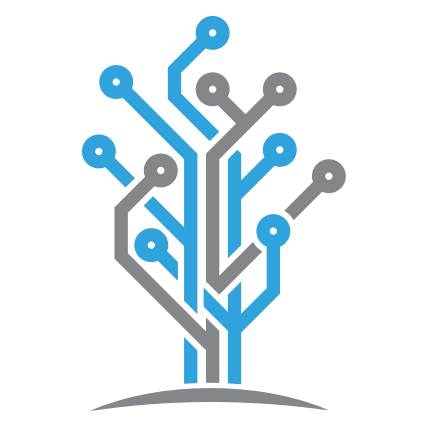 Petabridge
Petabridge
Authors
Petabridge
Copyright
Copyright © 2017-2021 Petabridge