Phobos.Actor 2.6.1
Automatic Akka.NET tracing and monitoring integration as part of the Phobos Enterprise Framework.
Install-Package Phobos.Actor -Version 2.6.1dotnet add package Phobos.Actor --version 2.6.1<PackageReference Include="Phobos.Actor" Version="2.6.1" />paket add Phobos.Actor --version 2.6.1
Paket is a third-party, open source alternative to the NuGet client.
.NETCoreApp
- Phobos.Monitoring (>=2.6.1)
- Phobos.Tracing (>=2.6.1)
- Akka.Cluster (>=1.5.32)
- Phobos.Actor.Common (>=1.1.2)
.NETStandard
- Phobos.Monitoring (>=2.6.1)
- Phobos.Tracing (>=2.6.1)
- Akka.Cluster (>=1.5.32)
- Phobos.Actor.Common (>=1.1.2)
| Version | Downloads | Last Updated |
|---|---|---|
| 2.10.4 | 137 | 10 day(s) ago |
| 2.10.3 | 12 | 10 day(s) ago |
| 2.10.2 | 4,027 | 80 day(s) ago |
| 2.10.1 | 2,278 | 97 day(s) ago |
| 2.10.0 | 1,194 | 116 day(s) ago |
| 2.9.1 | 472 | 123 day(s) ago |
| 2.9.0 | 916 | 138 day(s) ago |
| 2.8.5 | 9,801 | 212 day(s) ago |
| 2.8.4 | 3,754 | 258 day(s) ago |
| 2.8.3 | 7,936 | 305 day(s) ago |
| 2.8.2 | 2,902 | 339 day(s) ago |
| 2.8.1 | 896 | 340 day(s) ago |
| 2.8.0 | 1,791 | 347 day(s) ago |
| 2.7.0 | 1,084 | 354 day(s) ago |
| 2.6.2 | 1,464 | 373 day(s) ago |
| 2.6.1 Current | 406 | 380 day(s) ago |
| 2.6.0 | 1,445 | 388 day(s) ago |
| 2.5.4 | 83,481 | 549 day(s) ago |
| 2.5.3 | 997 | 559 day(s) ago |
| 2.5.2 | 877 | 565 day(s) ago |
| 2.5.1 | 18,019 | 648 day(s) ago |
| 2.5.0 | 12,328 | 684 day(s) ago |
| 2.4.5 | 2,770 | 718 day(s) ago |
| 2.4.4 | 854 | 753 day(s) ago |
| 2.4.3 | 8,443 | 760 day(s) ago |
| 2.4.2 | 8,358 | 831 day(s) ago |
| 2.4.1 | 11,936 | 891 day(s) ago |
| 2.4.0 | 623 | 894 day(s) ago |
| 2.3.1 | 8,582 | 949 day(s) ago |
| 2.3.0 | 10,145 | 975 day(s) ago |
| 2.2.1 | 1,021 | 978 day(s) ago |
| 2.2.0 | 2,093 | 1032 day(s) ago |
| 2.2.0-beta2 | 200 | 1033 day(s) ago |
| 2.1.1 | 427 | 808 day(s) ago |
| 2.1.0 | 2,041 | 1077 day(s) ago |
| 2.1.0-beta2 | 453 | 1165 day(s) ago |
| 2.1.0-beta1 | 340 | 1238 day(s) ago |
| 2.0.6 | 65,750 | 1297 day(s) ago |
| 2.0.5 | 340 | 1301 day(s) ago |
| 2.0.4 | 306 | 1305 day(s) ago |
| 2.0.3 | 318 | 1312 day(s) ago |
| 2.0.3-beta1 | 212 | 1326 day(s) ago |
| 2.0.2 | 4,469 | 1349 day(s) ago |
| 2.0.1 | 412 | 1355 day(s) ago |
| 2.0.0 | 317 | 1356 day(s) ago |
| 2.0.0-beta4 | 635 | 1382 day(s) ago |
| 2.0.0-beta3 | 652 | 1426 day(s) ago |
| 2.0.0-beta2 | 211 | 1426 day(s) ago |
| 2.0.0-beta1 | 297 | 1432 day(s) ago |
| 1.6.1 | 4,432 | 978 day(s) ago |
| 1.6.0 | 307 | 983 day(s) ago |
| 1.5.1 | 13,883 | 1356 day(s) ago |
| 1.5.0 | 270 | 1356 day(s) ago |
| 1.5.0-beta1 | 200 | 1382 day(s) ago |
| 1.4.2 | 12,759 | 1391 day(s) ago |
| 1.4.1 | 2,274 | 1426 day(s) ago |
| 1.4.0 | 320 | 1439 day(s) ago |
| 1.3.3 | 7,219 | 1455 day(s) ago |
| 1.3.2 | 707 | 1468 day(s) ago |
| 1.3.1 | 762 | 1480 day(s) ago |
| 1.3.0 | 7,396 | 1501 day(s) ago |
| 1.2.5 | 1,436 | 1537 day(s) ago |
| 1.2.4 | 972 | 1539 day(s) ago |
| 1.2.3 | 3,522 | 1572 day(s) ago |
| 1.2.2 | 2,583 | 1593 day(s) ago |
| 1.2.1 | 946 | 1601 day(s) ago |
| 1.2.0 | 2,233 | 1655 day(s) ago |
| 1.1.4 | 1,722 | 1671 day(s) ago |
| 1.1.3 | 511 | 1677 day(s) ago |
| 1.1.2 | 3,671 | 1697 day(s) ago |
| 1.1.1 | 6,062 | 1741 day(s) ago |
| 1.1.0 | 11,320 | 1798 day(s) ago |
| 1.0.6 | 825 | 1832 day(s) ago |
| 1.0.5 | 476 | 1847 day(s) ago |
| 1.0.4 | 1,874 | 1868 day(s) ago |
| 1.0.3 | 1,110 | 1903 day(s) ago |
| 1.0.2 | 1,519 | 1915 day(s) ago |
| 1.0.1 | 347 | 1915 day(s) ago |
| 0.8.0 | 352 | 1802 day(s) ago |
| 0.7.2 | 352 | 1802 day(s) ago |
| 0.7.1 | 352 | 1802 day(s) ago |
| 0.7.0 | 396 | 1802 day(s) ago |
No release notes available for this version.
Info
- last updated 380 day(s) ago
- Project Site
- License Info
Statistics
- 381532 total downloads
- 406 downloads of current version
- 149.4 KB package size
Owners and Products
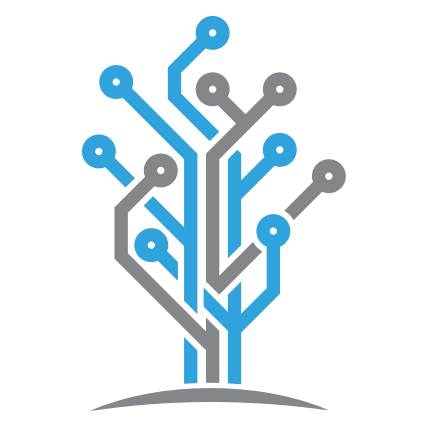 Petabridge
Petabridge
Authors
Petabridge
Copyright
Copyright © 2017-2025 Petabridge